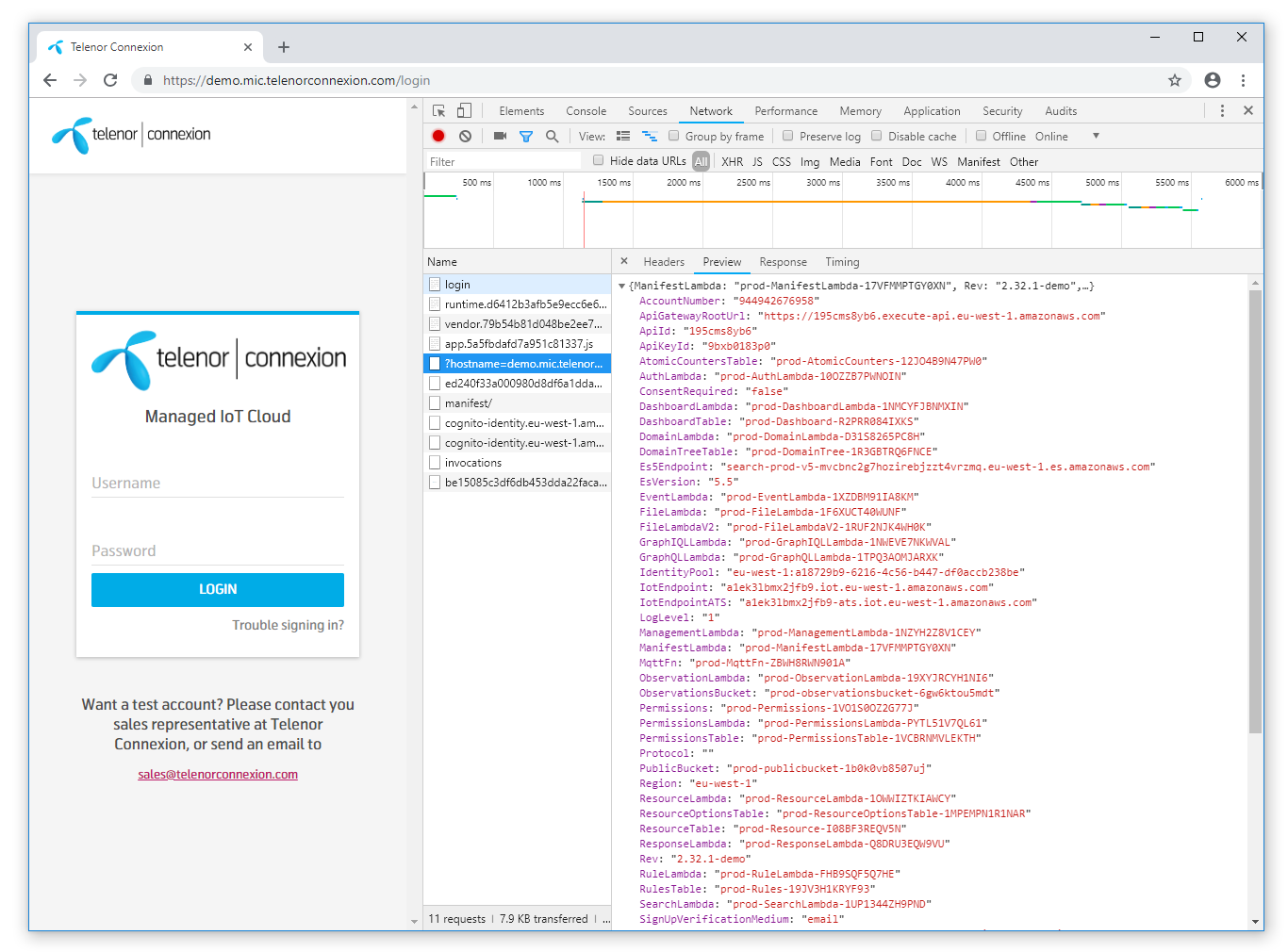Check the manifest
Introduction
When developing for MIC, it can sometimes be useful to have some of the key-value pairs contained in the manifest of a MIC stack without going through the Cloud REST API.
How to access the manifest using static manifest endpoint
The static endpoint for retrieving the Manifest is:
https://wrd4rfaqo1.execute-api.eu-west-1.amazonaws.com/Prod/manifest/?hostname=<STACK HOST>
You need to replace <STACK HOST> with your current stack URL.
Example
To retrieve the Manifest for demo.mic.telenorconnexion.com:
https://wrd4rfaqo1.execute-api.eu-west-1.amazonaws.com/Prod/manifest/?hostname=demo.mic.telenorconnexion.com
How to access the manifest using a browser
- Go to the login page of the stack, e.g. the MIC Demo site.
- Right click and select Inspect
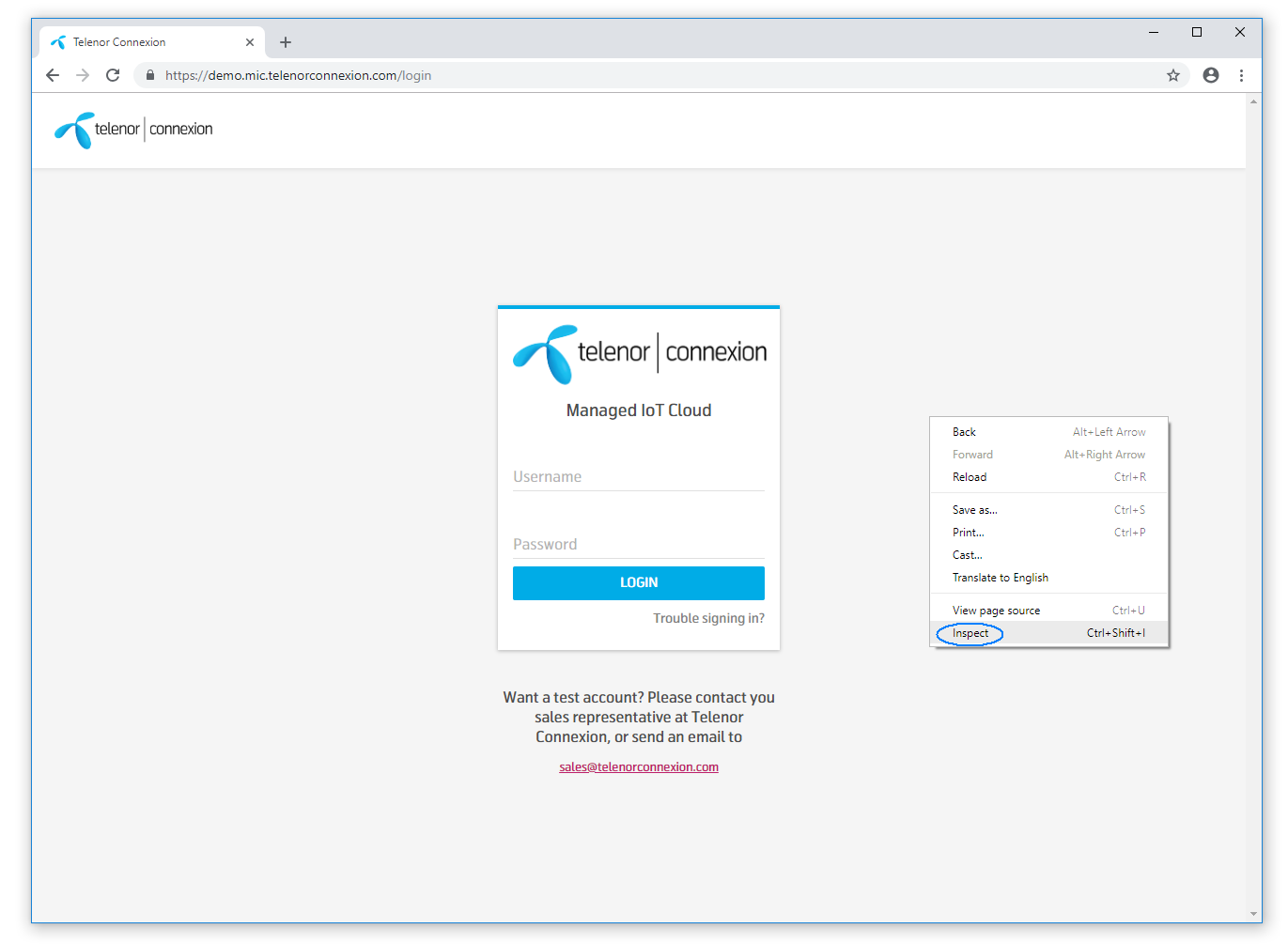
- Select the Network tab and click the Reload button
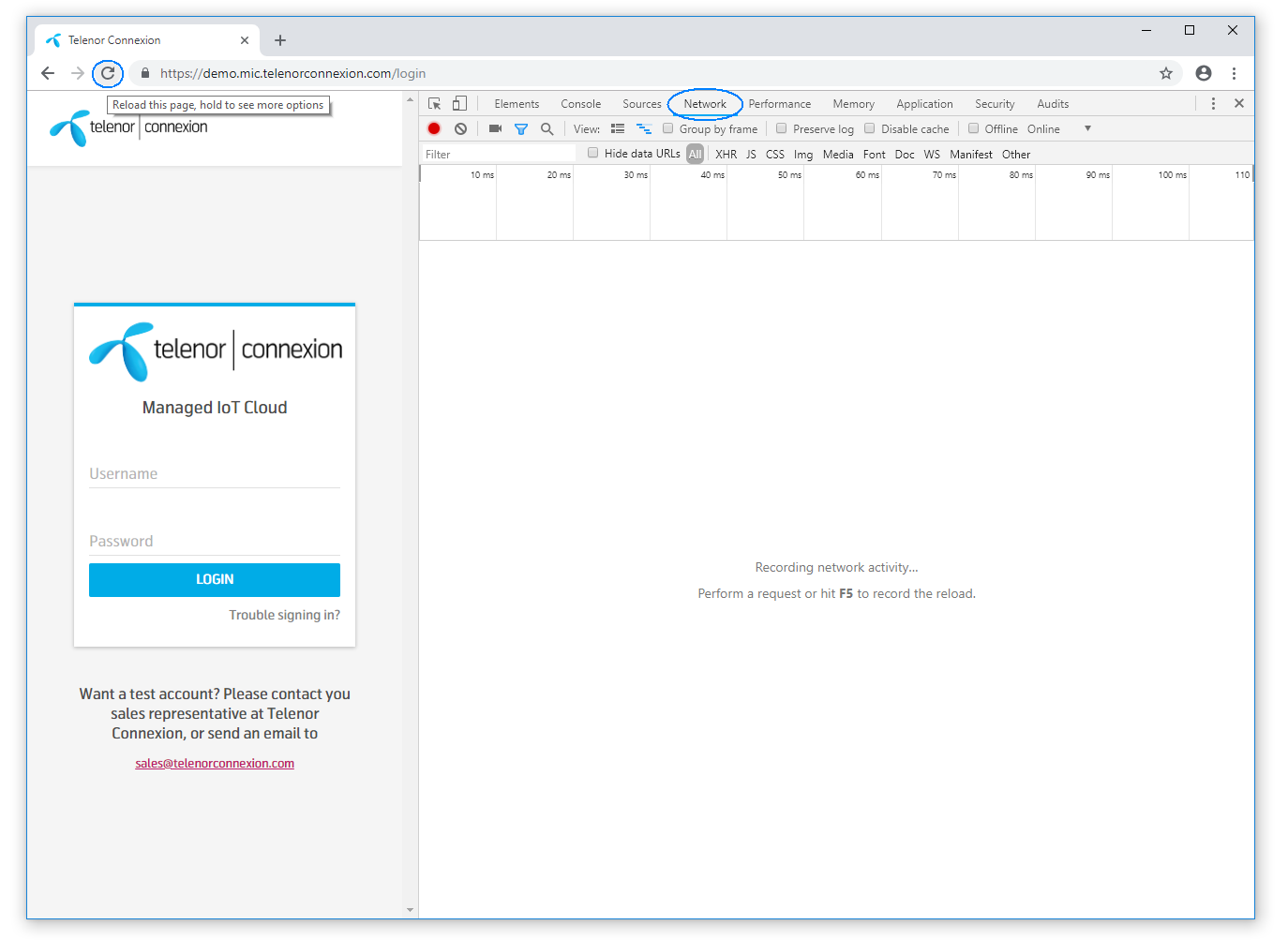
- Select the row containing ?hostname…. to display the manifest