Cloud Connect Legacy
This document describes the available functionality in the latest version of the Legacy Telenor Connexion Cloud Connect platform.
API
The thing/device API is described in the developer portal
Configuration
The Configuration menu is only available to users with the Admin role.
Settings
Resource types
User Interface Tab
Transform Enter a Ruby expression for transforming raw values before presenting them in the default UI. Example: Let’s say we allow only binary values for a resource. Then we can represent the state with Off or On like this:
["Off", "On"][val.to_i]
Set values Enter a Ruby expression for generating settable values as an array or hash. If a resource is settable, it’s possible to define the the settable values. Example:
{ "On" => 1, "Off" => 0}
In this example we use the labels On and Off to represent the values 1 and 0. These values will be available in the Set Value action for Settable resources and also in the
Alert Rules Tab
Alert rules apply to a resource type. Every resource of that resource type and in the specified domain can then trigger the alert.
The Expression defines the alert rule expression. When it evaluates to true, the alert is activated and a notice is
sent via the Alert method. In addition the Action is executed. The same happens when the expression is evaluated to false.
The alert is triggered on every transition of the expression evaluation. So when the expression evaluates to true after previously being false and when the expression evaluates to false after previously being true.
The Action parameter lets you select from a list of actions to be executed when the alert is triggered.
Each action has a specific set of input fields specific to the action. The values %{id} and %{value} can be
written in the action fields and will be replaced with the id and value of the resource that triggered the alert rule.
The example screenshot sends an HTTP request to an external endpoint.
The Script action is deprecated and will be removed in future updates.
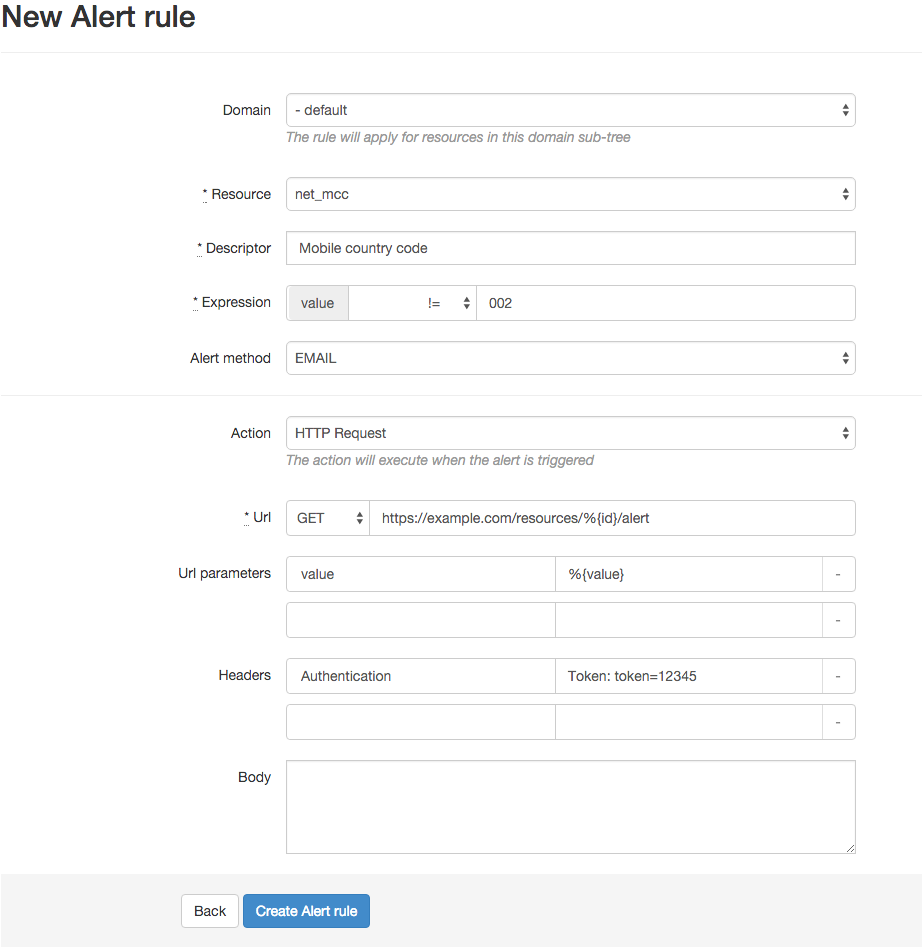
Events tab
Events define the actions to run when the resource value of that resource type is set, changed, or updated.
on_update is run every time a device reports a value to CloudConnect.
on_change is run when a device reports a value to CloudConnect that is different from the previous value.
on_set is run when CloudConnect issues a SET operation to the device, for example using the ‘Set Value’
dropdown option in a resource widget, or when you issue an API call to CloudConnect to set the value of a resource.
The action is configured the same way as the Action parameter in alert rules.
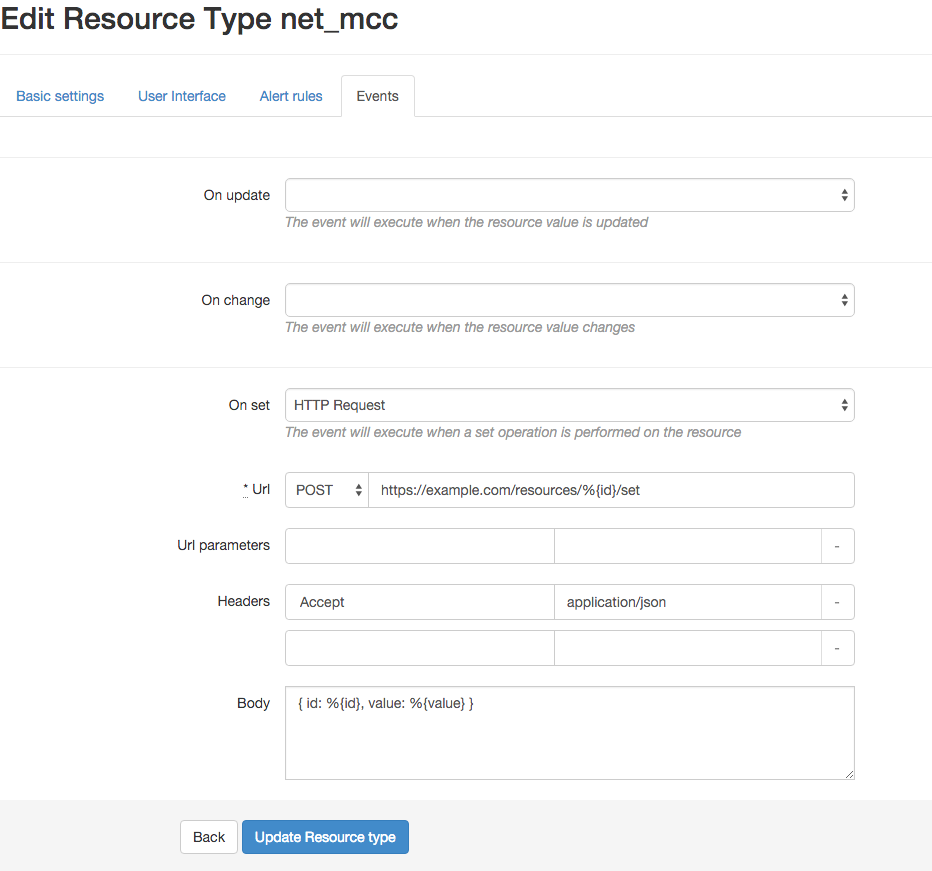
Schedules
Here you can schedule set operations of values for resources or schedule exports of observations from resources.
Access control
Domains
Click Edit on the domain you would like to customize.
Name
The name of the domain. The “root” or main domain for the application is used by devices when they report observations to Cloud Connect, so please don’t change the main doman name.
Description
Write a small description about the application here.
Encryption key
If your devices use ident-encryption, the encryption key is put here.
Custom css
Here it’s possible to add custom css to the page to override parts of the standard bootstrap styling.
Example:
.brand:after {
content: 'The Connected Company';
}
.navbar{
background-image: none;
background: #00bce4;
border-color: #00bce4;
}
.navbar-inverse .navbar-nav>li>a {
background-image: none;
color: #DDD;
}
.navbar-inverse .navbar-brand {
color: #FFF;
}
.page-header {
color: #0093d0!important;
}
.sort_link {
color: #0093d0!important;
}
Custom js
Here you can add javascript or jQuery code to be run on the page. Use the web-browser’s console to check your code for errors.
Example:
document.title = "Cloud Connect for The Connected Company";
$( document ).ready(function() {
console.log( "test!" );
$('ul.nav.navbar-nav:not(.navbar-right)').append('<li> <a href="/itc/promises"> My custom menu </a> </li>');
});
Users
User administration.
Scheduled Exports
If scheduled exports have been run, the files will be available here for 15 days.