Consume Kinesis API
Available by Request
This is only available by request. Please contact your Telenor Connexion representative for more information.
Using this API you can configure an AWS Kinesis Data Stream receiving all observations that are published into MIC. The stream will be accessible from an AWS account that you specify. From that account you can then assume a role that has permission to consume the AWS Kinesis Data Stream in whatever way you prefer.
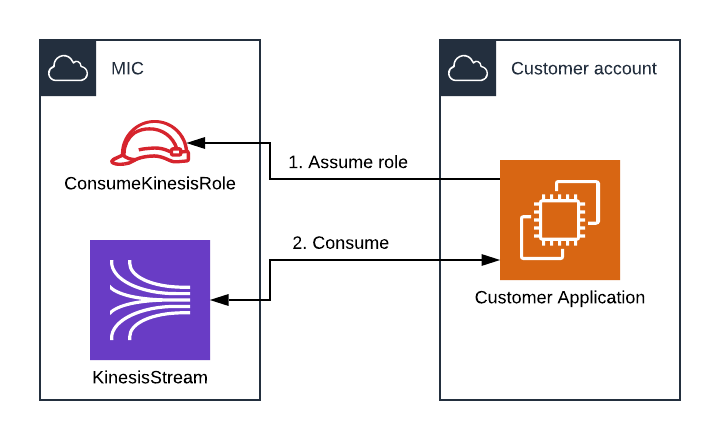
SETUP_STREAM
Required role: Root
Sets up the stream to receive incoming observations and creates the role that allows the provided AWS account to consume the stream. The stream will be created with status CREATING and will change to ACTIVE when the stream is ready to be consumed.
API Endpoint: [PUT]: /setup
Request
Headers
Authorization: The Authorization token returned from/auth/login
Body
accountId: Id of the AWS account that should have permission to consume the stream. required
Example payload
{
"accountId": "123456789012"
}
Response
status: The stream creation status. Could be one ofCREATING,ACTIVE,DELETING,UPDATING.streamArn: The ARN of the stream to use when registering the stream consumer.roleArn: The ARN of the role that should be assumed in order to consume the stream.
Example payload
{
"status": "CREATING",
"roleArn": "arn:aws:iam::012345678901:role/prod-ConsumeKinesisStreamRole",
"streamArn": "arn:aws:kinesis:eu-west-1:012345678901:stream/prod-CustomerKinesisStream"
}
GET_STREAM_STATUS
Required role: Root
Fetches the status of the Kinesis stream.
API Endpoint: [GET]: /status
Request
Headers
Authorization: The Authorization token returned from/auth/login
Response
status: The stream creation status. Could be one ofCREATING,ACTIVE,DELETING,UPDATING.streamArn: The ARN of the stream to use when registering the stream consumer.roleArn: The ARN of the role that should be assumed in order to consume the stream.
TEST_STREAM
Required role: Root
Put a test message on the stream.
API Endpoint: [POST]: /test
Request
Headers
Authorization: The Authorization token returned from/auth/login
Body
message: A string to put on the stream.required
Example payload
{
"message": "Testing stream 123"
}
Response
message:Successfully put data on stream.
DISABLE_STREAM
Required role: Root
Stops observations from being published to the stream and removes the role required to consume the stream.
API Endpoint: [DELETE]: /setup
Request
Headers
Authorization: The Authorization token returned from/auth/login
Body
No body required
Response
message